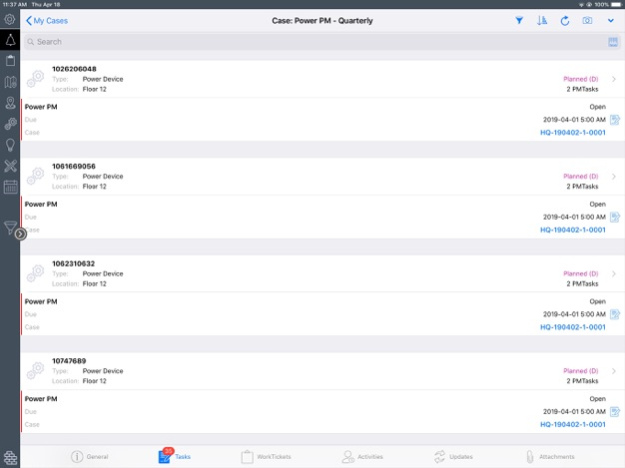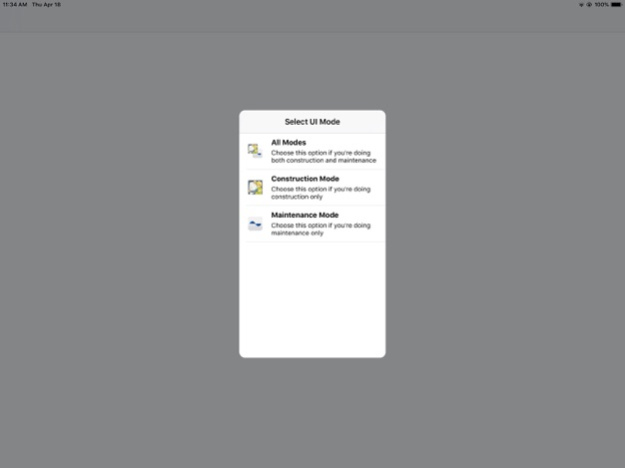Job Connect 6.8.15
Continue to app
Free Version
Publisher Description
Job Connect is the mobile solution for the Infrastructure Maintenance Management System (IMMS), providing employees and management mobile access to real time information for your capital construction and O&M projects.
Job Connect is a robust lifecycle management and critical process automation platform. Developed by building systems experts who design, implement, operate and maintain complex, mission-critical facilities, Job Connect streamlines management across your systems' lifecycle. Job Connect supports configuration baselines, issues management, preventive maintenance, installation management, materials inventory, and reporting for a comprehensive assessment of your building systems. Job Connect facilitates planning, where equipment is tracked from procurement to disposal (throughout its lifecycle) and cataloged with specific maintenance requirements and instructions. Proper planning leads to scheduling, and Job Connect provides a range of inventory management functions to ensure availability of critical spares, life cycle replacements, and spare parts planning and management, which serves to reduce unnecessary expenses. This plan can then be efficiently executed by tracking lifetime events, service, and warranties to facilitate high availability and support robust reporting tools. Job Connect tracks deployment history and maintains a log of associated information to track equipment end-to-end. This performance analysis feeds into built in reporting features and extensive rapid filtering, allowing management to track repair history, employee performance, QC inspection results, and anticipated lifecycle replacements as well as other KPIs.
Features & Benefits of Job Connect include:
Configuration Baseline
* Manage system security. Plan maintenance. Respond to trouble calls. Report on system availability and performance. Job Connect serves as a single source of truth to manage an effective sustainment program while preserving the integrity of your data.
Installation Management
* Track real-time information across your organization. Job Connect provides a common operational view, mapped to the BIM Model, for project team members and managers to accurately plan and track installation progress.
Preventive Maintenance
* Ensure your critical systems and equipment are available when you need them. Job Connect helps you anticipate and plan for scheduled maintenance so you can avoid unplanned outages.
Issues Analysis & Management
* Gain insight into system and process performance. Job Connect provides high-fidelity data while placing infrastructure owners in control. You define custom workflows to match your maintenance processes.
Materials Inventory
* Avoid work delays and prevent extensive downtime. Job Connect facilitates effective spare parts management and planning so that your critical equipment is readily available for deployment.
Reporting
*Job Connect provides a wide-range of standard reporting and dashboard components that support common operational processes and provide critical insights for infrastructure owners and operators.
Feb 9, 2024
Version 6.8.15
* custom fields can now be extracted from Case form tasks
About Job Connect
Job Connect is a free app for iOS published in the Office Suites & Tools list of apps, part of Business.
The company that develops Job Connect is M.C. Dean, Inc. The latest version released by its developer is 6.8.15.
To install Job Connect on your iOS device, just click the green Continue To App button above to start the installation process. The app is listed on our website since 2024-02-09 and was downloaded 0 times. We have already checked if the download link is safe, however for your own protection we recommend that you scan the downloaded app with your antivirus. Your antivirus may detect the Job Connect as malware if the download link is broken.
How to install Job Connect on your iOS device:
- Click on the Continue To App button on our website. This will redirect you to the App Store.
- Once the Job Connect is shown in the iTunes listing of your iOS device, you can start its download and installation. Tap on the GET button to the right of the app to start downloading it.
- If you are not logged-in the iOS appstore app, you'll be prompted for your your Apple ID and/or password.
- After Job Connect is downloaded, you'll see an INSTALL button to the right. Tap on it to start the actual installation of the iOS app.
- Once installation is finished you can tap on the OPEN button to start it. Its icon will also be added to your device home screen.